SBLCore simplifies working with safety data sheets and saves up to 70% of your time. It automates routine tasks, reduces errors, and ensures compliance with regulations. Thanks to the clear interface, you can handle these tasks faster and without delays.








All the features you need. In one place.
AI SDS import
Upload a PDF and AI will extract the items from the safety data sheet so you don’t have to type them manually.
More about AI import>Substance database
Database of 8 000 most used substances. Other 150 000 substances can be imported from the ECHA database or you can create your own.
More on database>Automated classification
You will obtain the product classification quickly, along with an overview that shows how the software calculated it and why it selected the individual instructions.
More about classification>One click translations
Translate the document into 27 languages used across 36 countries. Use pre-defined phrases or add your own.
More about translations>PCN & UFI
Generate UFI codes and submit PCN notifications for poison centres – ensuring your products are always compliant with EU regulations.
More about PCN and UFI>Mixture in mixture (MiM)
Add one mixture to the other and the concentrations of all substances will be recalculated automatically.
More on MiM>Product labels
Create ready-to-use labels, or generate a detailed guide with label dimensions and pictogram sizes for your designer.
More about labels>SDS revision
With the traffic light system, you can easily see which documents are out of date. Revise them quickly, without unnecessary steps.
More about revisions>Upload a PDF and AI will extract the items from the safety data sheet so you don’t have to type them manually.
More about AI importDatabase of 8 000 most used substances. Other 150 000 substances can be imported from the ECHA database or you can create your own.
More on databaseYou will obtain the product classification quickly, along with an overview that shows how the software calculated it and why it selected the individual instructions.
More about classificationTranslate the document into 27 languages used across 36 countries. Use pre-defined phrases or add your own.
More about translationsGenerate UFI codes and submit PCN notifications for poison centres – ensuring your products are always compliant with EU regulations.
More about PCN and UFIAdd one mixture to the other and the concentrations of all substances will be recalculated automatically.
More on MiMCreate ready-to-use labels, or generate a detailed guide with label dimensions and pictogram sizes for your designer.
More about labelsWith the traffic light system, you can easily see which documents are out of date. Revise them quickly, without unnecessary steps.
More about revisionsWhy SBLCore Software
We’re here to help you
We understand SDS
You’ll be advised by experts who work with safety data sheets every day. That’s why you always get an accurate and reliable answer.
We respond quickly
We respond to your queries immediately. Most of them are resolved within minutes, so you don’t have to wait unnecessarily.
Smart AI assistant
Knows legislation and the SBLCore software, and also uses insights from previous customer queries. Always here for you and ready to help with anything you need.
ou can prepare a safety data sheet in 27 languages for 36 countries. Automatic classification and assessment show you how dangerous the product is and why. The software continuously monitors legislative changes and alerts you to outdated documents. When working with chemicals, you can use a local database or connect directly to ECHA, which contains over 150,000 substances. With SBLCore, you can prepare label drafts with clear instructions for the graphic designer, generate a UFI code and submit a PCN notification. While creating the safety data sheet, you can use AI. Data from PDFs are imported directly into the software without manual retyping. Even a beginner without deep knowledge of legislation can work with it.
Yes. Simply upload the safety data sheet as a PDF. The system will extract the data, so you don’t have to enter it manually. If the file is in a language not supported by SBLCore, it will be translated into English, and you can continue working with it.
You can create as many safety data sheets as you need. The software has no limitations.
The software runs on computers with Windows from version 8.1 and on servers from version 2016. It does not run on macOS directly, but it can be used via virtualised Windows. The software cannot be run on mobile phones or tablets.
If you work with chemical substances and mixtures – whether you manufacture, import, formulate, or distribute them – you will benefit fully from the software. It allows you to easily create new Safety data sheets or translate the ones you already have.
The document can be saved in the following formats:
• PDF – for printing or archiving
• DOCX – for further editing
• XLSX – for tables and overviews
• PNG – as an image
• RTF – for universal use
The exposure scenario does not have a standardised format, so the software cannot create it. However, you can attach it to the Safety data sheet as a separate annex.
What clients are saying
Latest articles

When do you need to create a new Safety Data Sheet and when is an update enough?
09th October 2025
In practice, it is common for the composition, classification or legal framework of products to change. With each such change, the question arises: is it enough to update the Safety Data Sheet (SDS), or is it necessary to create a new one? Distinguishing between these situations is important not only for legal compliance, but also for internal documentation management and credibility with customers.
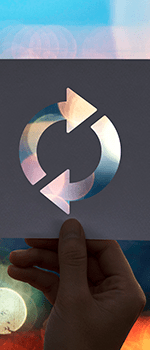
Registration vs. Notification of Substances – When and What You Must Comply with Under REACH and CLP
08th October 2025
If you manufacture or import chemical substances or mixtures into the EU, you are likely to encounter the terms notification and registration. At first glance, these terms may sound similar, but they are two separate processes.
© 2026 SBLCore








